Autodesk Fusion Manage 360 (PLM) is a great comprehensive tool, but unfortunately it does not support efficient versioning of script changes. This is, however, already relatively standard these days when developing or maintaining code development. We decided to remedy this shortcoming and have provided a solution for our clients by integrating between GitHub and Autodesk Fusion Manage. Thanks to “FuX-PLMGitHub sync“, you too can now manage scripts and codes in your environment and take advantage of all the necessary features that GitHub offers.
A simple assignment that is not so simple
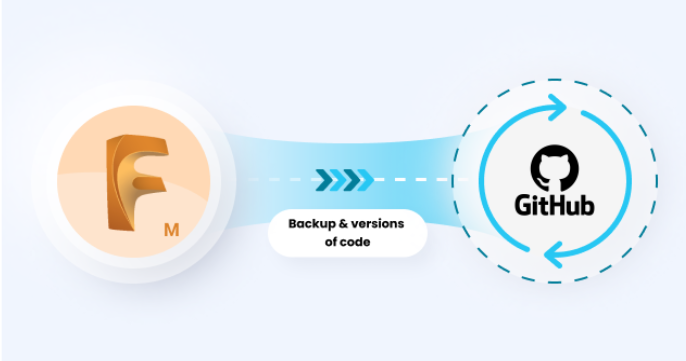
You may have heard the following: “We JUST need to change some data in our system here” or “Please edit the drop-down list” and many other similar requests that sound very simple. But deep down you know that it is not as simple as it looks at first glance. Clearly, all possible dependencies will need to be examined and taken into account. Autodesk Fusion Manage may be a LOWcode platform, but going through individual scripts manually can be very time consuming.
Do not fall into a monotonous job that is repetitive. Do your work more efficiently thanks to the integration that we have created between GitHub and Autodesk Fusion Manage. Your work can be easier and more productive, and we would love to show you how.
How does it work?
Our service automatically backs up all your scripts from Autodesk Fusion Manage to your GitHub environment at regular intervals that you specify yourselves
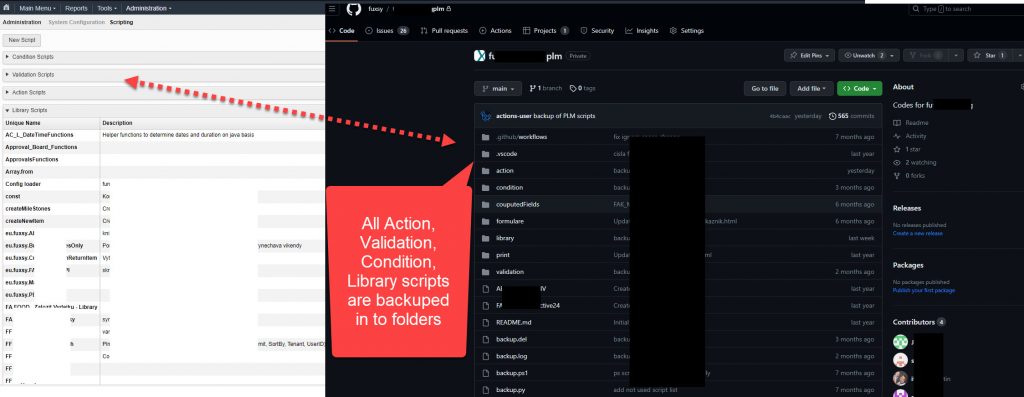
In your GitHub, all scripts and changes are versioned natively. This gives you a detailed overview of what script was last changed and what specific change was made.
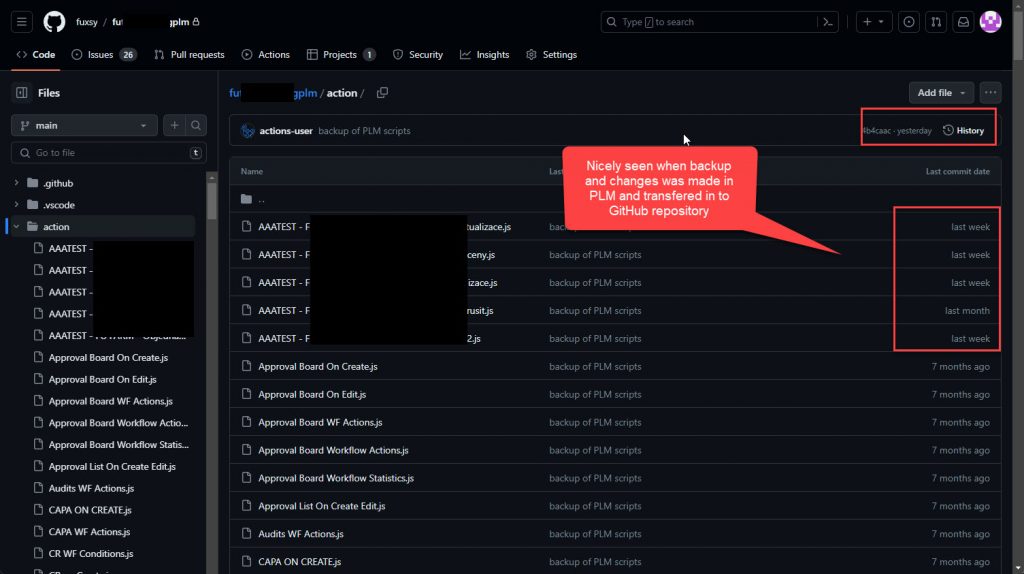
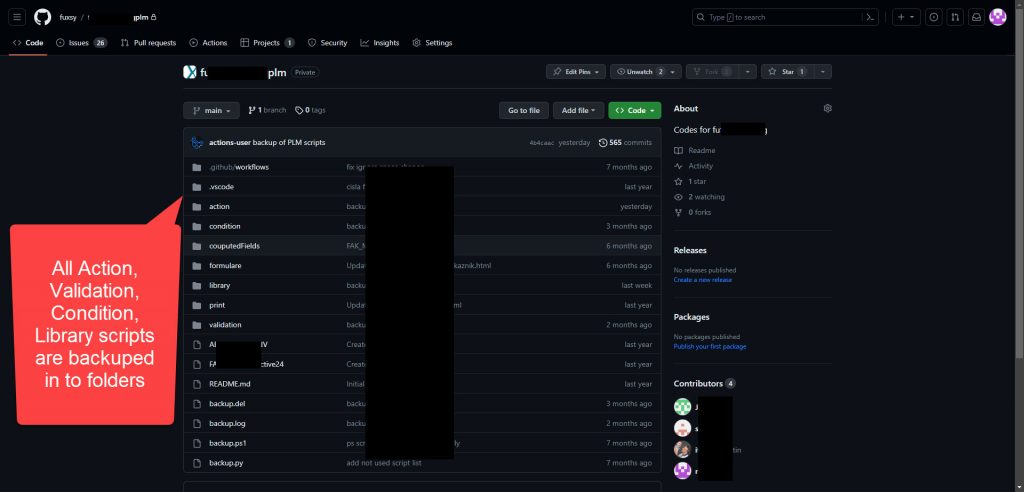
Of course, these are not the only benefits. Other native GitHub features include :
1 – Versioning of changes: GitHub allows you to track your change history and roll back to previous versions of your code, which makes your project management and team collaboration easier.
2 – Perfect overview of code changes: GitHub gives you a detailed view of what specific changes have been made to your code, which increases transparency and facilitates collaboration between developers.
3 – And of course much more: GitHub offers a wide range of tools and features that improve your productivity and ensure safe and efficient project management.
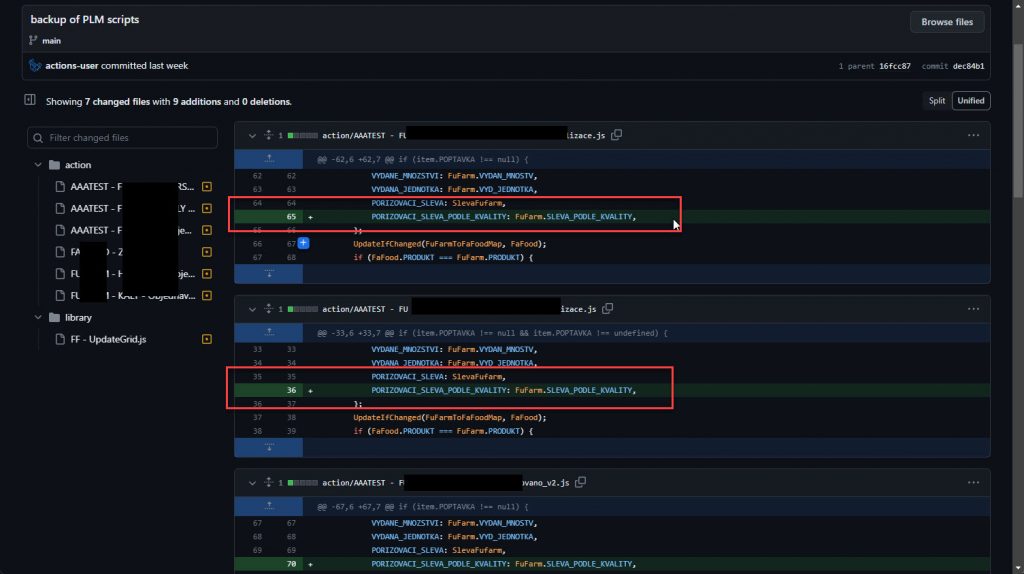
But the most significant advantage is the ability to search for any string, giving you an accurate overview of where to make the desired change in Autodesk Fusion Manage. Rest assured that now you will not get lost and you will always know exactly where what is and where to make the desired change efficiently, quickly and safely.
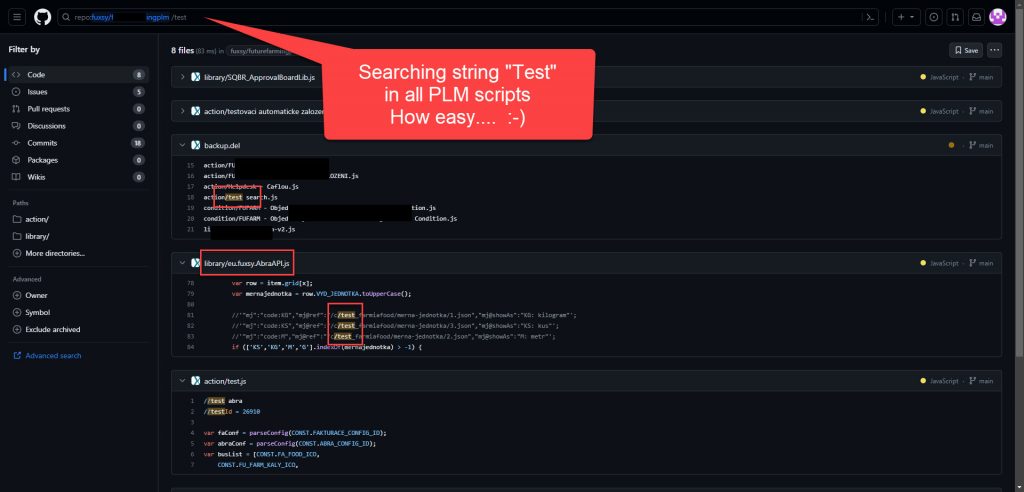
Now code changes will be a joy, not a nightmare. Whether you are an Autodesk Fusion Manage user or supplier, our solution will help you get an effective overview of the features and delivered solutions.
If you are interested in a testing opportunity or need more information, please contact us. We will be happy to explain everything and provide you with the necessary information you need or offer you a solution right away. Your work will now be much more convenient and efficient.
